Software manufacturers
- For Software developers

- Altova

- Aspose

- Axure
- Devart
- JetBrains

- Navicat

- PL/SQL Developer
- Skyvia
- Components

- Developer Express

- Intel

- Microsoft Visual Studio
- Postsharp
- Telerik
- ComponentOne
- InstallAware
- /n Software

- Editors

- PHP

- PhpDesigner
- Code managers

- Database managers

- Icon creators
- IDE, Compilers
- Installers
- JAVA
- Perl
- Source compare

- Uml software

- Visual Studio Add ons
- Help creators
- TMS
- Infragistics
- DataEdo
- Balsamiq Mockups for Desktop
- Stimulsoft
- others for developers
- Ag Software
- BrowserStack
- Cursive IDE
- Decmpiling software
- DHTMLX
- DynamicPDF
- e-IceBlue
- eppluss
- FmSoft
- GdPicture.NET
- GitLab
- Gnostice
- Hex-Rays
- Highcharts
- InnovaSys
- Kingswaysoft
- LMD Innovative
- NDepend
- PowerBuilder
- QDA Miner
- Red-Gate
- SAP
- Skech UI
- Sketch
- Sonarsource
- Structurizr
- Toad
- Vaadin
- WebNMS
- Monitoring networks

- Remote Desktop

- Graphics software

- PDF editors

- Anti-virus

- Mail clients

- Office

- Photo processing

- Backup

- Partitioning disks

- Software recovery

- Screen recording

- Music software
- Video editing

- Charts, Diagrams

- CAD / CAM

- Statistic

- Scientic
- Benchmark

- System cleaning

- File managers

- Uninstalers

- Synchronization

- Mind Map

- Password recovery
- Software for Maca (Macintosh)
- Software for Linux
- Software for iPhone
- Software for Android
- Software for ipad
- Microsoft Office
- Microsoft Windows
- Animation

- Anti-malware

- Defragmentation

- forensics
- Image burners
- Ocr
- Sftp clients

- System optimalization

- Webdesign

- E-learning
- Licencje na fonty
- Academic licenses
- Easeus
- Other applications

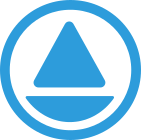
Supremo Business - 1 year
price for each.: 218.94EUR (178.00EUR + VAT)
216.75EUR (176.22EUR + VAT)
216.75EUR (176.22EUR + VAT)
SupRemo Business is an easy, fast and secure program for remote technical support and remote access to the desktop of your computer or phone with a one-year l ...

Microsoft 365 Business Standard (Office dla firm)
price for each.: 162.36EUR (132.00EUR + VAT)
141.25EUR (114.84EUR + VAT)
141.25EUR (114.84EUR + VAT)
Licencja Microsoft 365 Business Standard na rok dla 1 użytkownika i jego do 5 urządzeń.
Wszystko co zawiera licencja Microsoft 365 Business Basic i:
...
More software
- Dystrybucja oprogramowania
- Sprzedaż oprogramowania

- Oprogramowanie sprzedaż
- Oprogramowanie
- Oprogramowanie sklep
- Sklep z oprogramowaniem
- Microsoft 365
- Dystrybutor oprogramowania
- Prtg Network Monitor
- Foxit
- Minitab Visual Paradigm
- Prtg Network Monitor
- Anydesk
- JetBrains
- Sklep z programami
- Supremo
- Program do monitorowania sieci Prtg zapewnia łatwy monitoring sieci komputerowych.
- Axure
- Aspose
- Prtg
- Camtasia
- Adobe
- Devart
- Licencje PRTG
- PRTG Network Monitor
- Teamviewer
- SupRemo
- Nessus
- Nitro Pro
- What is a software license?
Information
Manufacturer Info
Tell A Friend

Altova XMLSpy 2025 Professional + 1 year SMP
price for each.: 829.02EUR (674.00EUR + VAT)
820.73EUR (667.26EUR + VAT)
820.73EUR (667.26EUR + VAT)
Create and edit XML with a graphical schema designer, source code generator, debuggers, profilers, full database support, support for XSLT, XPath, XQuery, WSD ...



