Software manufacturers
- For Software developers

- Monitoring networks

- Remote Desktop

- Graphics software

- 3D graphics
- Photos browsers
- Photos retouching
- Adobe
- Affinity
- Corel
- Red Giant
- Smith Micro Poser
- Zbrush
- Animations software
- Adobe for schools, offer for education
- PDF editors

- Anti-virus

- Mail clients

- Office

- Photo processing

- Backup

- Partitioning disks

- Software recovery

- Screen recording

- Music software
- Video editing

- Charts, Diagrams

- CAD / CAM

- Statistic

- Scientic
- Benchmark

- System cleaning

- File managers

- Uninstalers

- Synchronization

- Mind Map

- Password recovery
- Software for Maca (Macintosh)
- Software for Linux
- Software for iPhone
- Software for Android
- Software for ipad
- Microsoft Office
- Microsoft Windows
- Animation

- Anti-malware

- Defragmentation

- forensics
- Image burners
- Ocr
- Sftp clients

- System optimalization

- Webdesign

- E-learning
- Licencje na fonty
- Academic licenses
- Easeus
- Other applications


DevExpress Universal
price for each.: 2,388.88EUR (1,942.18EUR + VAT)
2,311.80EUR (1,879.51EUR + VAT)
2,311.80EUR (1,879.51EUR + VAT)
DevExpress Universal is a DevExpress license with DevExpress priority support.DevExpress Universal includes all DevExpress components, libraries, Developer ...
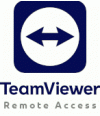
TeamViewer Remote Access (zdalny pracownik)
price for each.: 177.27EUR (144.12EUR + VAT)
175.50EUR (142.68EUR + VAT)
175.50EUR (142.68EUR + VAT)
TeamViewer licencja Remote Access to pojedynczy użytkownik, 1 połączenie, 3 urządzenia docelowe.
More software
- Dystrybucja oprogramowania
- Sprzedaż oprogramowania

- Oprogramowanie sprzedaż
- Oprogramowanie
- Oprogramowanie sklep
- Sklep z oprogramowaniem
- Microsoft 365
- Dystrybutor oprogramowania
- Prtg Network Monitor
- Foxit
- Minitab Visual Paradigm
- Prtg Network Monitor
- Anydesk
- JetBrains
- Sklep z programami
- Supremo
- Program do monitorowania sieci Prtg zapewnia łatwy monitoring sieci komputerowych.
- Axure
- Aspose
- Prtg
- Camtasia
- Adobe
- Altova distributor
- Devart
- Licencje PRTG
- Supremo distributor
- PRTG Network Monitor
- Teamviewer
- SupRemo
- Software
- Supremo
- Nessus
- Dystrybutor Supremo
- Nitro Pro
- What is a software license?
Information
Manufacturer Info
Tell A Friend
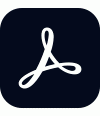
Acrobat Pro DC
price for each.: 340.71EUR (277.00EUR + VAT)
333.89EUR (271.46EUR + VAT)
333.89EUR (271.46EUR + VAT)
Adobe Acrobat Pro means efficient work and ongoing contacts. ...



